Safari hates me
Why? Because it's Safari, it hates everyone.
However, it feels like it's out to get me personally. I think that Safari knew that I don't hold it in high regard, so it decided to kill itself out of spite. But I'm not a forensic expert, so I can't say for sure.
So... Do you want to see its flimsy WebKit corpse?... Of course you do, you vengeful web developer!
The Network and Sources panels are dead.
In the Network tab, you can't see any network request... Or so you'd think! If you start pressing Down, however, you start going through invisible items. And YES, I tried scrolling to the left and resizing the panel. The requests just won't appear, no matter what you try.
If it was only that, I could live with it. But the Sources panel too?!? I can't access any of the files served on the website. So I can't set breakpoints anymore, for example. This renders the DevTools completely useless for my main use cases.
Just reinstall Safari, bro!
No big deal, right?
But no, of course you can't just do that! It's a system app or whatever. MacOS won't let you touch it.
I thought for a bit about my situation. I didn't have system backups, so if I wanted to go back in time, all I could do is reset my laptop to factory settings. But all that headache for just Safari? No way, I'm not doing that.
So I then realized that I have some macOS updates that I've been postponing. Am I lucky or what? At the end of my workday, I started updating to macOS 14.4 Sequoia – a major version bump, as I was still on Sonoma. Hopefully, that'd clean up the Safari-shaped mess by installing the new browser version from scratch.
Narrator: The recording above is from macOS 14.4 Sequoia.
Acceptance
So that's my life, then. All Safari-specific bugs will need to be fixed by someone else on the team. I'll be... the Chrome-Firefox-but-no-Safari guy. No biggie.
I'm being truthful, that's what my thoughts were. I knew deep in my heart that Safari didn't want to be fixed, so why even bother sinking more hours into this. My sixth sense told me this was unsolvable.
But then!
A magical flash of inspiration!
Just reinstall Safari, bro! There's this thing called Safari Technology Preview that gives you an early look at upcoming web technologies on Apple platforms. And you can install it alongside normal Safari!
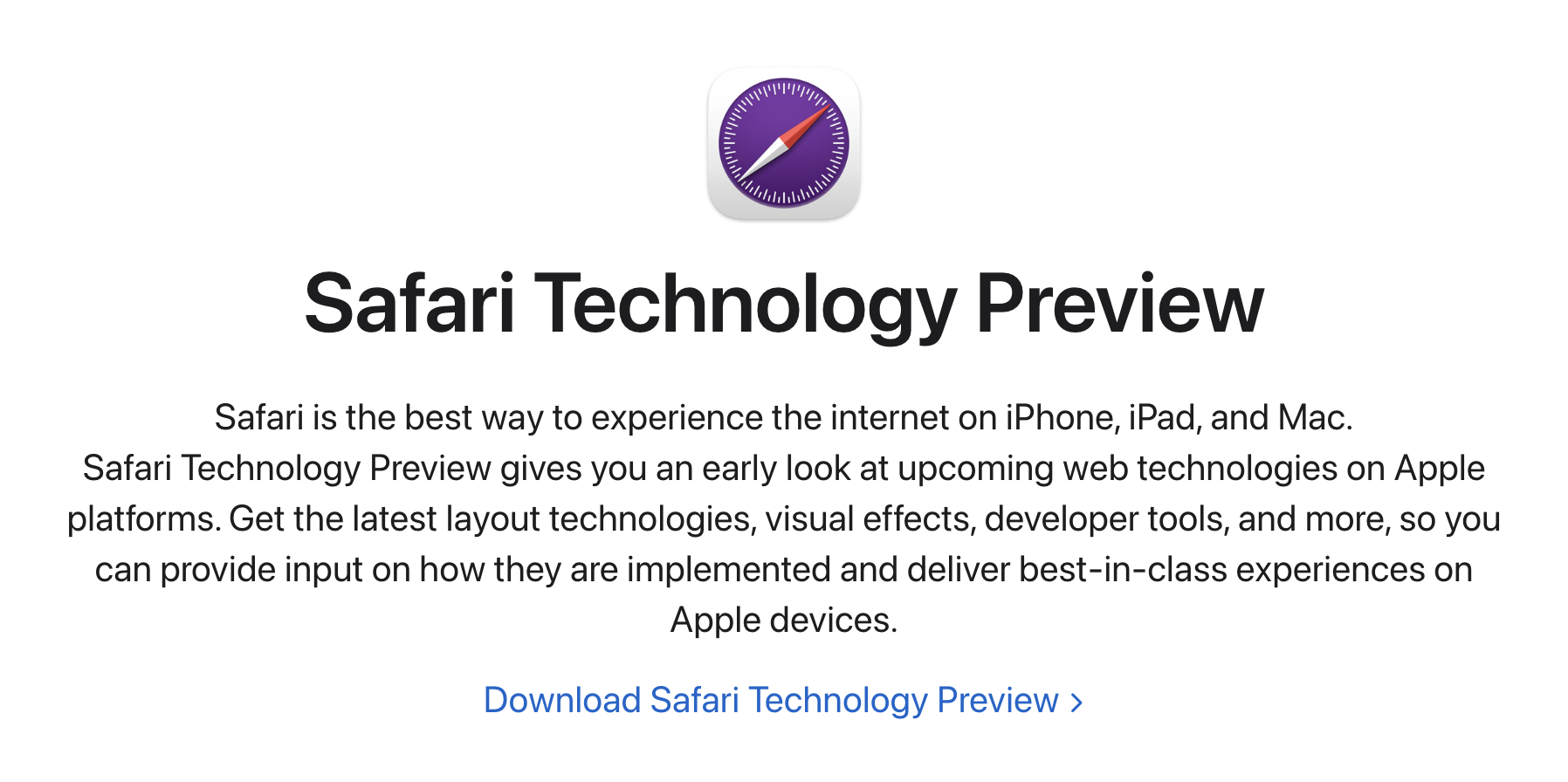
And it worked! Safari Technology Preview's DevTools work properly. Normal Safari's DevTools? Still broken.
But that's not my problem anymore.